


Our team sorts through all blog submissions to place them in the categories they fit the most - meaning it's never been simpler to gain advice and new knowledge for topics most important for you. This is why we have created this straight-forward guide to help you navigate our system.
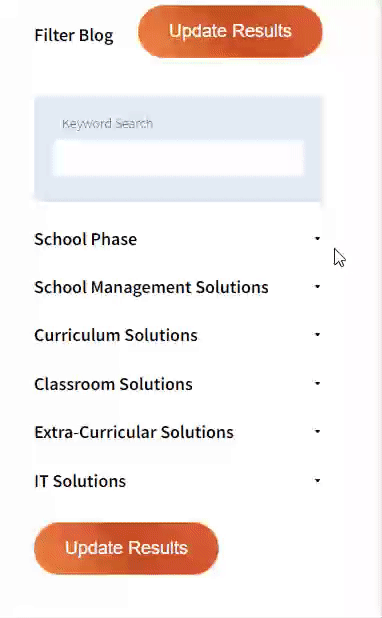
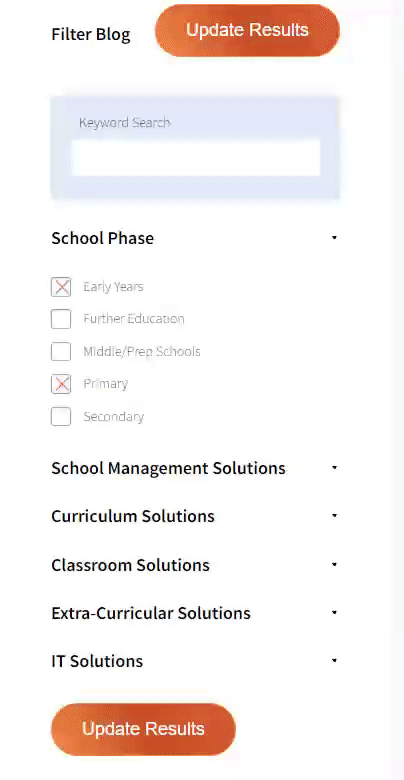
And there you have it! Now your collection of blogs are catered to your chosen topics and are ready for you to explore. Plus, if you frequently return to the same categories you can bookmark your current URL and we will save your choices on return. Happy Reading!
After over 15 years in education and with music as his speciality, Andrew Keegan, shares his thoughts on Google Chrome Music Lab.
A little while back, I stumbled upon a hidden gem of the Internet:
Chrome Music Lab
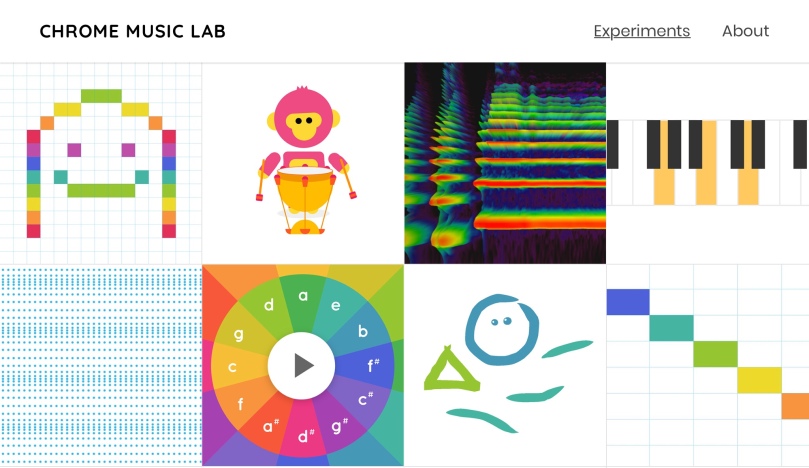
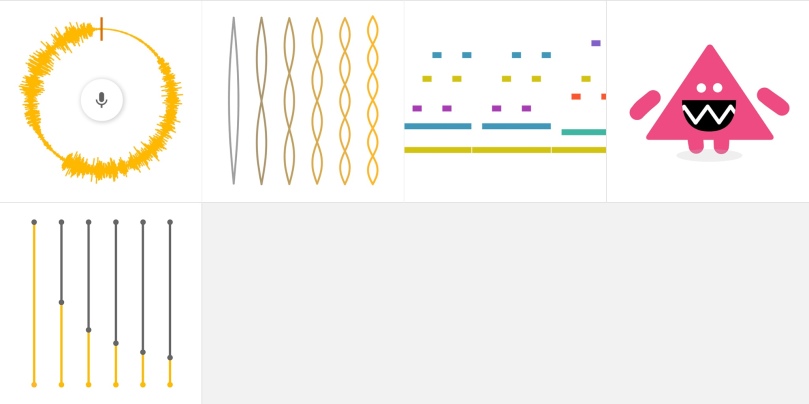
Works on: Chrome, iOS, Android
Google, for all of their all encompassing status, are great at many things. One of those things is creating quirky, innovative apps which just tick all of the right boxes. Chrome Music Lab is one of those apps, and boy does it deliver in the classroom!
In total, there are 13 “experiments” to teach and learn with. Each one has applications in music, science and mathematics. In this post, I will focus on three of the experiments: Song Maker, Kandinsky and Rhythm.
Song Maker
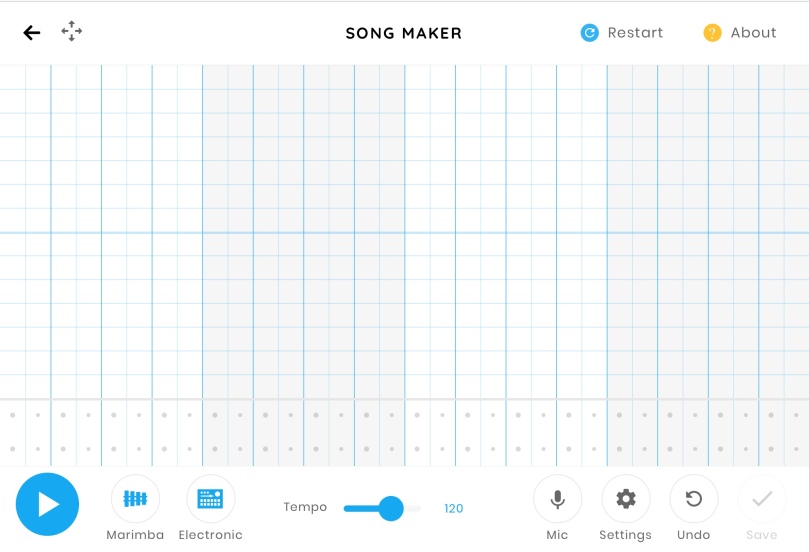
Song Maker is a really simple arrange screen setup which allows you to learn about and begin to create simple songs using some preset melodic and drum sounds. The entire operation is touch based; you touch a block to add sound, you touch it again to remove it. Each note on the top grid is colorized to match used note colors, and the bottom grid uses circles or triangles to represent bass or snare sounds.
The initial layout differs depending on the device being used, but you can change how many bars you work with, as well as tempo and sounds. It’s a fantastic way of getting children to work with grids when making musical patterns, and the application for sequencing and pattern in math’s is endless.
You can also save your work as a link, to share or revisit as you see fit. We’ve used it to create QR codes which are then stuck into books, or on displays, for people to interact with.
Kandinsky
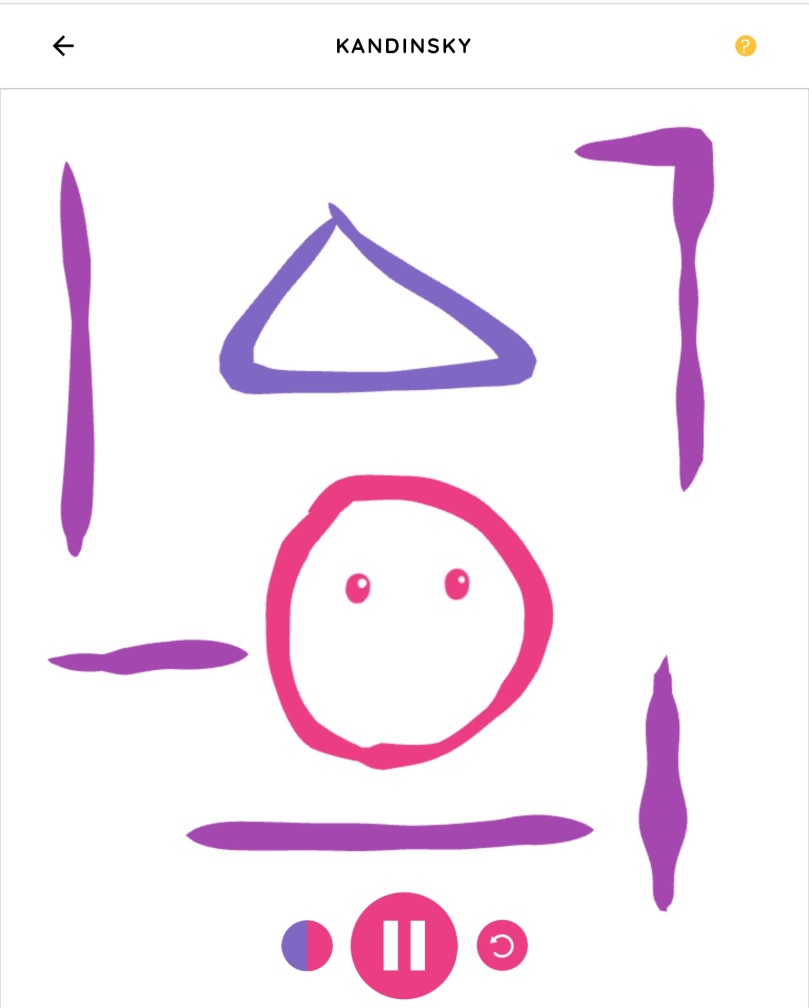
Kandinsky is gloriously simple! You start with a totally blank canvas, and simply stroke shapes onto the page. The system then plays your shapes, with certain shapes developing faces and different sounds. This is a fabulous app for FP/KS1/EYFS children as it is so easy to access. You can also change the sounds using the little color circle at the bottom.
If you’re quick enough, you can screenshot a child’s work like above and keep a record for both art and music, it being a perfect example of graphic scoring and shape drawing.
Rhythm
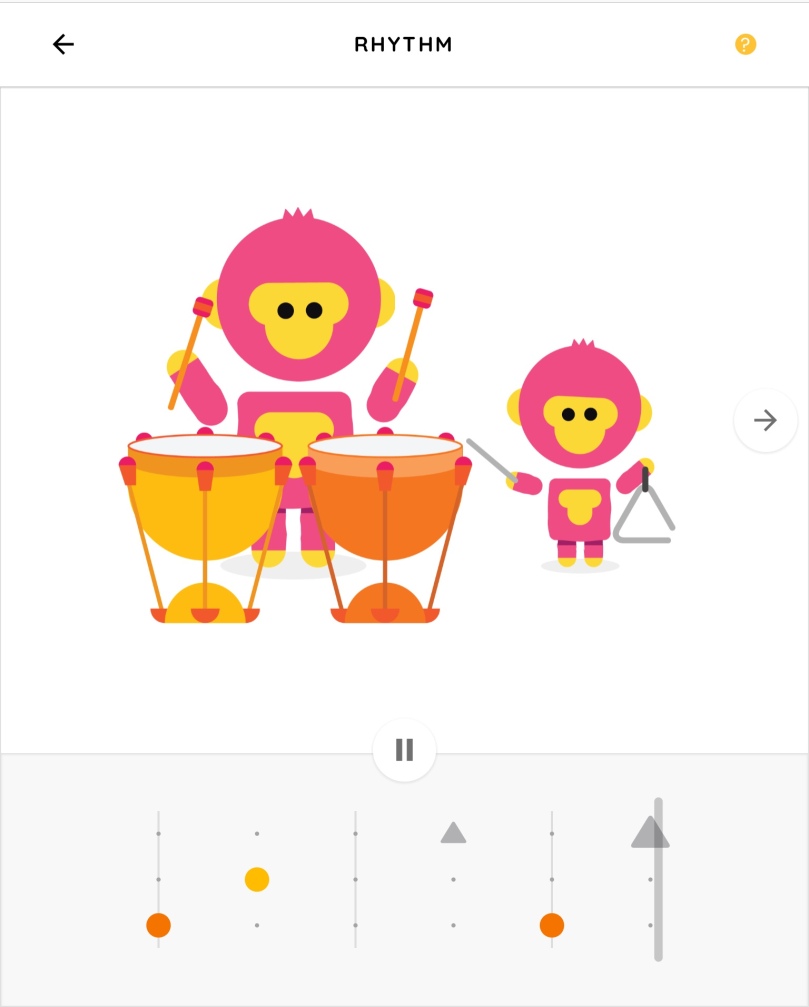
Rhythm is something I had actually thought about myself a while back, and I’m glad I found it in Google Music Lab. it’s is really simple – you tap the dots to add a musical “note” and the characters play the notes! They also have little personalities which are really quirky and fun to watch. The arrow on the right changes the style of the rhythms you work with, including how many beats per bar and instruments. It’s worth a play, and I love to use this in the background to give my pupils something to play along with.
This is by no means an in depth look at Chrome Music Lab. my advice would be to have a look yourself as each individual experiment is so simple that it takes just a few seconds to figure out. And that’s the glory of this app – there is so much simplicity, yet so much to explore and discover and really enjoy in the process! I hope you enjoy using it as much as I do in the classroom!
Andrew

The author

Read more

Read more

Read more

Read more

Read more

Read more

Read more

Read more


Are you looking for solutions? Let us help fund them! Nexus Education is a community of over 11,000 schools that come together to share best practise, ideas and CPD via online channels and free to attend events. Nexus also offers funding to all school groups in the UK via nexus-education.com


Established in 2011, One Education is a company at the heart of the education world, supporting over 600 schools and academies. Our unique appeal as a provider is in the breadth and synergy of the services we offer, supporting school leaders, teachers and support staff to achieve the best possible outcomes for their pupils and staff.

School Space is a social enterprise that has empowered schools for over 12 years through their profitable and hassle-free lettings services. So far, they’ve generated over £5 million in revenue for education, helping to connect over 200 schools with their local communities.


Operoo is a school operations and productivity platform. We help thousands of schools and trusts to eliminate slow, expensive and repetitive tasks. Operoo helps schools streamline and digitise processes, drastically reducing the associated costs: From student pre-admissions, permission forms, payments, and school trips; to medical information and emergency contacts, incident reporting, staff agreements, and more in over 100 languages.


Unify is an online sales and marketing tool that allows users to create tailored personalised documents in moments.


There’s nothing special about the energy we sell. In fact, it’s exactly the same energy as all our competitors provide. But there is something special about the way we do it. Where others complicate the process, we simplify it. Where others confuse customers with hidden terms, we’re an open book. And where others do all they can to make as much money from their customers as possible, we do all we can to make as little. Everything we do, we do it differently. Our customers are a privilege. One we’ll never take advantage of.


Securus provide market-leading monitoring solutions to safeguard students on ALL devices both online and offline. We also offer a full monitoring service, where we carry out the monitoring on behalf of the school, freeing up valuable staff resources. From the smallest school to large MAT groups, Securus offers safeguarding protection for all!

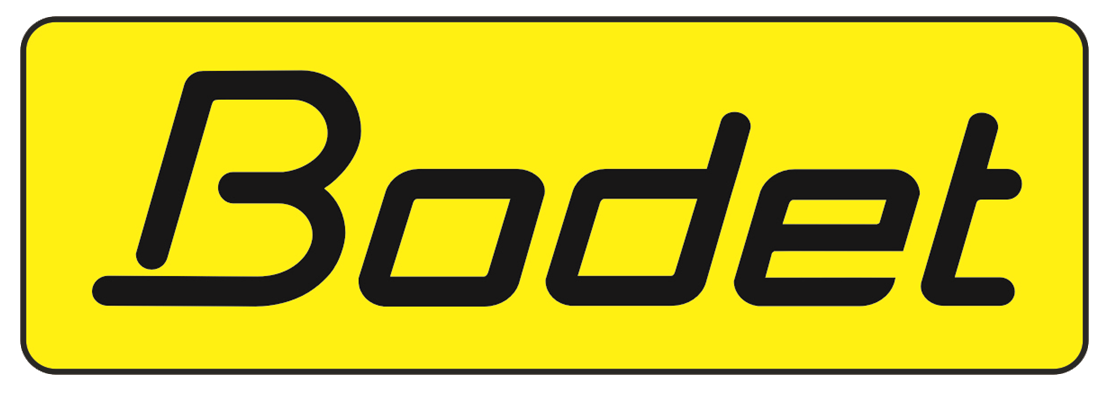
As European leaders of Time Management Solutions, Bodet offer Lockdown, Clock, Bell & PA Systems. Harmonys, our five-in-one IP/PoE Bell System, provides a unique customisable lockdown or panic alarm alert. Melodys, a Wireless Bell System, is useful where wiring can be difficult.