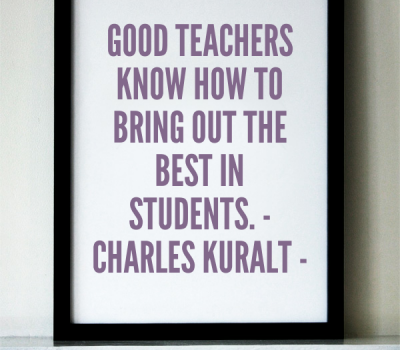


Our team sorts through all blog submissions to place them in the categories they fit the most - meaning it's never been simpler to gain advice and new knowledge for topics most important for you. This is why we have created this straight-forward guide to help you navigate our system.
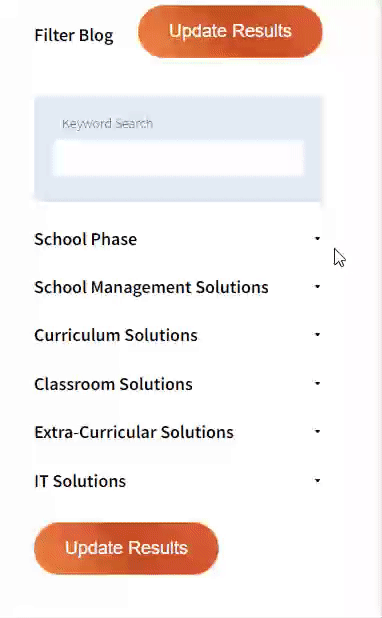
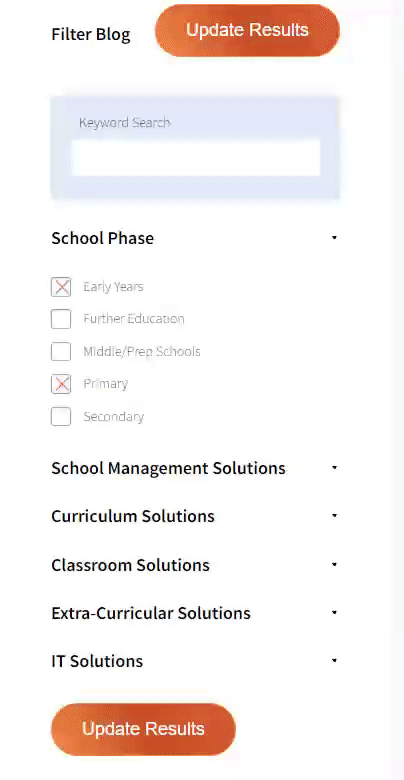
And there you have it! Now your collection of blogs are catered to your chosen topics and are ready for you to explore. Plus, if you frequently return to the same categories you can bookmark your current URL and we will save your choices on return. Happy Reading!
A great read if reports seem daunting at the minute.
‘The_bearded_nqt’ shares some do’s and don’ts to get you started in the right way.
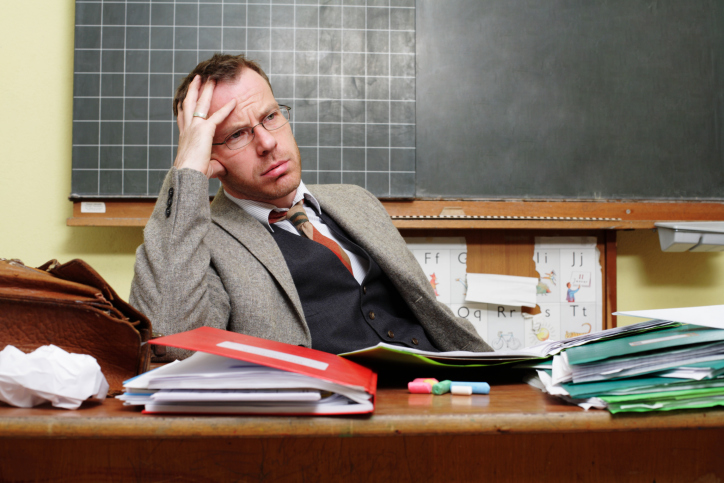
Nothing can prepare you for writing reports. Nothing. Tasks of this nature are impossible to recreate at University or on placement. Report writing will take you down. The question is, will you go down laughing or crying? So, here are a few dos and don’ts to help you keep a smile on your face during report writing season:
I know you had that dream about writing thirty individual, personalised reports, but you need to let that dream die. Copy and paste are your new best friends, do not be afraid to use them. Write your first report, copy it and then paste it into the next child’s page. Now customise. Change those pronouns and switch out those synonyms. You will quickly be amazed how much simpler the process becomes, editing reports is a much nicer experience than writing them.
Report writing can feel like a sombre task undertaken by lonely teachers cut off from their friends and family, but it doesn’t have to be this way. Find a teacher friend, and get out your laptops and start writing. I guarantee laughter and banter will soon occur as you share stories about THAT and the subtext of THOSE sentences. I can’t promise you’ll have written ten reports in two hours but you will still be smiling and as 21st Century teachers that’s a benefit that shouldn’t be sniffed at.
Before you start writing, try and make a plan of attack. How are you going to do this? Alphabetically, in age order, in groups? I split my class list into the reports that I knew would be easy to write and those that I thought I would struggle to write. Then I tried to write one of each type every time I sat down at the computer. Some of my colleagues decided to write all of the English comments first, then all of the Maths etc. Somehow having a plan helps.
I don’t think a day has passed over the past few weeks without me putting a report in front of my TA and asking for her advice. I value her opinion so much and she has told me when I’m being too kind or when I’m being too harsh. She’s remembered stories I have forgotten and brought up successes that need to be celebrated. I know not everyone has a TA available but there’ll be someone around whose got an opinion about that child even if it’s a parent helper.
No teacher wants to hear it and I definitely don’t want to be the one to type it but… getting your reports started early will help make you a happier teacher. I’m not saying settle down in mid-February and get typing, but it’s definitely easier to write one or two reports a day for a few weeks than writing a whole stack of them in one go. But it’s not always possible to take this approach, so I’d at least recommend trying to bullet point some key points or targets for each child at some point. At least with that approach you won’t be starting off cold when you do come to write them.
I hope something here helped and I wish you the best of luck with your report writing.
Alternative:
After your seventeenth report it is easy to forget about the children and their parents however report writing is solely about telling parents and guardians about their child. That means that you need to imagine that you are talking to someone who probably isn’t too interested in the technicalities of handwriting or the use of the -ly suffix. Instead they do want to hear about what their child loves or can’t stop talking about, if they have good friends or whether they built something astonishing in DT. It shouldn’t be too much of a surprise to find that reports like these are also a lot easier to write.

The author
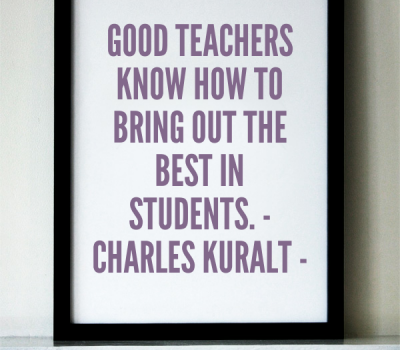
Read more

Read more

Read more
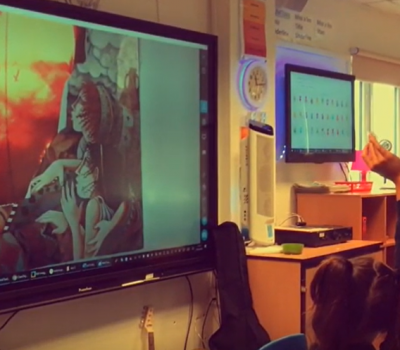
Read more

Read more

Read more

Read more
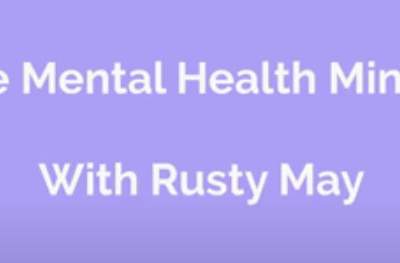
Read more


Are you looking for solutions? Let us help fund them! Nexus Education is a community of over 11,000 schools that come together to share best practise, ideas and CPD via online channels and free to attend events. Nexus also offers funding to all school groups in the UK via nexus-education.com


Established in 2011, One Education is a company at the heart of the education world, supporting over 600 schools and academies. Our unique appeal as a provider is in the breadth and synergy of the services we offer, supporting school leaders, teachers and support staff to achieve the best possible outcomes for their pupils and staff.

School Space is a social enterprise that has empowered schools for over 12 years through their profitable and hassle-free lettings services. So far, they’ve generated over £5 million in revenue for education, helping to connect over 200 schools with their local communities.


Operoo is a school operations and productivity platform. We help thousands of schools and trusts to eliminate slow, expensive and repetitive tasks. Operoo helps schools streamline and digitise processes, drastically reducing the associated costs: From student pre-admissions, permission forms, payments, and school trips; to medical information and emergency contacts, incident reporting, staff agreements, and more in over 100 languages.


Unify is an online sales and marketing tool that allows users to create tailored personalised documents in moments.


There’s nothing special about the energy we sell. In fact, it’s exactly the same energy as all our competitors provide. But there is something special about the way we do it. Where others complicate the process, we simplify it. Where others confuse customers with hidden terms, we’re an open book. And where others do all they can to make as much money from their customers as possible, we do all we can to make as little. Everything we do, we do it differently. Our customers are a privilege. One we’ll never take advantage of.


Securus provide market-leading monitoring solutions to safeguard students on ALL devices both online and offline. We also offer a full monitoring service, where we carry out the monitoring on behalf of the school, freeing up valuable staff resources. From the smallest school to large MAT groups, Securus offers safeguarding protection for all!

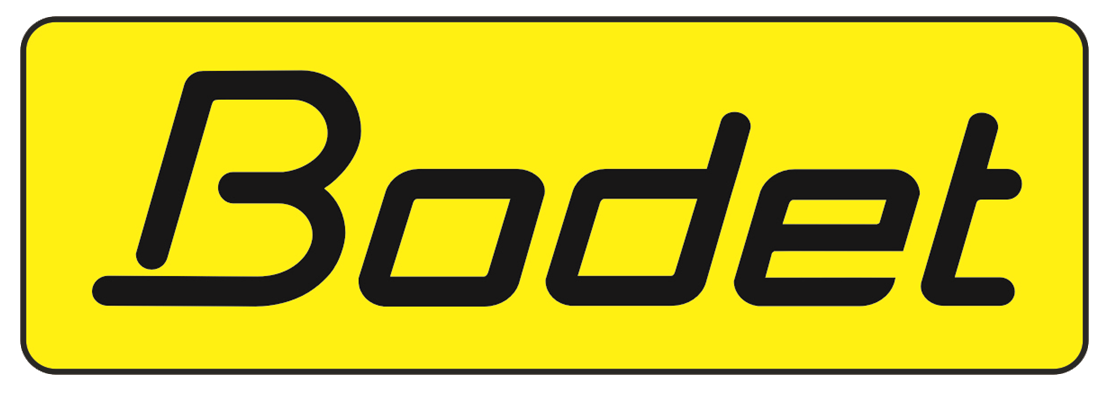
As European leaders of Time Management Solutions, Bodet offer Lockdown, Clock, Bell & PA Systems. Harmonys, our five-in-one IP/PoE Bell System, provides a unique customisable lockdown or panic alarm alert. Melodys, a Wireless Bell System, is useful where wiring can be difficult.