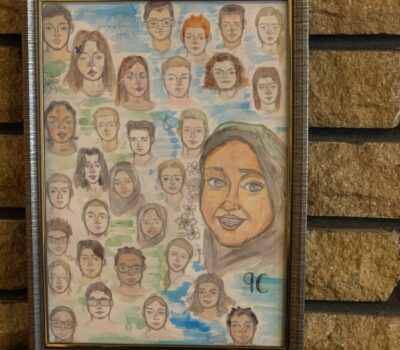

Nick completed the Made By Dyslexia course and is already using it throughout his home and teaching life. He encourages us to do the same.

The start of the year has been so busy and a number of things that I planned to do just have not happened. However if you follow me on Twitter you might have seen me raving about a course offered by @MadeByDyslexia. https://education.microsoft.com/courses-and-resources/courses/dyslexia-awareness-in-partnership-with-made-by-dyslexia
This course is simply fantastic! We have all sat through online CPD which sometimes you think why am I doing this? So why is it fantastic?
I was hooked on every word that was offered. As the time taken on construction of this course is the key to its success. Every aspect is produced to the highest quality and shows the passion for the subject. The celebrities selected had stories that resonated with me as they were also challenges that I had to overcome in my career. The knowledge and skills shared by the practitioners was also inspiring and made me think about my practice regardless of how confident I feel being an advocate of dyslexia.
This one video which is only 7 minutes in length could change so much! Can you just imagine how the experiences of many would change if this was a compulsory film for anyone working in education;
https://www.youtube.com/watch?v=NdrBpOV67DY
It is one of our targets at the school that I work for that every one of our staff complete this course. This includes our wonderful site manager, the office team up to our executive headteacher. I hope our very much larger federated school will join us in completing the course as well.
What has also give this course support is the partnership with Microsoft @microsofteduk and the development of the Immersive Reader.
As schools generally you have two options for email and office products – Office 365 or G Suite with both being free for education. However the Immersive Reader gives you a very powerful tool when considering the best options for your establishment.
Immersive Reader is part of the Microsoft learning tools package giving you access across these apps – OneNote Online, OneNote Universal App, OneNote Desktop as a free add-in, Word Online, Word Desktop, Outlook on the Web, Office Lens, Edge Browser.
https://www.youtube.com/watch?v=vXWAhDEJ_WA&feature=youtu.be
I have been playing with it for a number of weeks now and it could enhance the learning of so many pupils for zero cost. It’s not tricky to use and accessible across a number of platforms. What more could you ask for!
Give your Dyslexic learners an account and let them play.
So what else can you use?
Clicker 7 is very well established and offers many advantages. However I am going to work on the idea that I/you have a very small budget.
So I had a look at what the Chrome Browser had to offer and came across https://www.facebook.com/helperbird/
This wonderful little app is an extension to the Chrome and Firefox Browsers and in its free mode offers some useful features.
I love the fact that you can change the fonts on any web page with just a couple of clicks and being dyslexic myself I have taken advantage of this.
They also offer a classroom edition that is £31 and integrates into G Suite, which offers all these functions:
Thus making it powerful and giving those of you who are Google fans a different option.
For me just the free version of Helperbird and the addition of office 365 gives me tools that work for me regardless of what I am using and doing. I could be on the work PC and then change to my much loved Mac at home and know that these are available.
Both of these packages have ensured that anyone who is dyslexic can access information on a computer.
Now that you have read my blog, it’s time to complete the course: https://education.microsoft.com/courses-and-resources/courses/dyslexia-awareness-in-partnership-with-made-by-dyslexia .