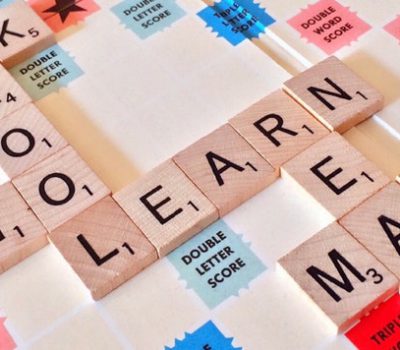

Want to encourage your students to be more creative? Janelle McLaughlin gives some examples of new ways for children to express themselves.

I’ll admit it, I eat my fair share of chocolate. But, only dark chocolate so it’s healthy, right? Anyway, I opened a Dove chocolate before sitting down to write this post. Dorothy from Louisiana must be on the same wavelength as I am. Her quote inside the wrapper read, “The magic is in the mess.” When it comes to flexing our creative mindsets, I definitely think the magic is in the messiness of the process. I’ve written about the importance of creativity and innovation in a student-driven classroom, and about the importance of leaders fostering those skills in their teams. Today’s post is going to include some of my favorite tools and strategies to utilize in the classroom.
Innovation Coordinator at Affton Schools, Manuel Herrera, has been known to talk about how we expect kids to create (we could really substitute “people” in there) but never teach them how. We give directions, sometimes a rubric, and a deadline, but not much else. He has become a master at leading students through the Design Thinking process to help them find and develop their creative thinking abilities. So before you think about tools, I’d suggest familiarizing yourself with Design Thinking. There are an increasing number of resources available to help you learn how to implement it with your students. Linda Jacobson wrote A Day of Design Thinking. John Spencer has developed a Design Thinking Toolkit. Protobot is a website that gives you randomly generated design challenges for ideas to use with your students. And Manuel and I have developed onsite professional learning experiences for educators at your school (contact us for more information). There are multiple resources that can help build your knowledgebase, so you can help build your students’.
After that, I think the easiest way to encourage more creativity is to increase the choice students get in how and what to create. If you have taken some time to familiarize yourself with the Design Thinking Process, then you are aware of the physical choices for creation. I’m going to spotlight a few of my favorite digital tools that are super versatile, making them great options for any age and content area.
Adobe Spark: “Create impactful graphics, web pages and video stories in minutes with Spark’s free graphic design app.” I’ve seen students as young as kindergarten successfully using Adobe Spark. Students can start from templates, but designing from scratch is super easy in Adobe Spark, as well. There is also access to copyright free images to add to the projects. Students can make posts, videos, or pages with little to no guidance from the teacher.
Canva: “Canva is the simplest, easiest design tool for everyone from beginners and experts.” There are countless templates to use as a shortcut to social media posts, documents, posters, cards and more. You can also access a huge library of photos directly from Canva. I’ve seen teachers offer this as a choice for designing magazine covers, for students to create certificates to give to each other, and for digital posters. Canva offers so much variety as a platform for students to share their learning with others.
Padlet: “Make beautiful boards, documents, and webpages that are easy to read and fun to contribute to.” I equate Padlets to digital bulletin boards, but they can function way beyond that. Think of it more as an interactive, collaborative digital poster. They are great for whole-class, small-group, and individual creations. Students can video and audio record straight from the app, as well, adding a multimedia dimension to this choice.
Powtoon Edu: “PowToon is the world’s leading, most user-friendly and most intuitive animation software. With PowToon, anyone can create engaging, animated videos with a professional look and feel.” What student doesn’t enjoy creating animated videos? This one can take a lot of time just because the students will get so involved in exploring all of the options for characters, settings, and layouts.
Storyboard That: “Best Option for Creating Storyboards for Small Projects like comics, school projects, blog content, and infographics.” There is an extensive library of images, characters, and layouts that are all intuitive for students to use. This is another platform that is extremely engaging, but can also take a lot of time for student exploration.
Slides: ”Google Slides makes your ideas shine with a variety of presentation themes, hundreds of fonts, embedded video, animations, and more. All for free.” Google slides remains one of my favorite presentation tools because of its ease of use, and simple collaborative nature. Students can use Slides to create digital portfolios, eBooks, reviews, flashcards, demonstrations, and more.
Drawings: This Google app is often overlooked and has some fantastic creative potential. Check out Kasey Bell’s post on 10 Ways to Use Google Drawings in the Classroom
These are only a minuscule sampling of the digital tools that can be offered to students for creation purposes. Some students will prefer the digital choices, while others thrive on the feel of paper, cardboard, markers, and glue in their hands. The important part is to give them choices, give them time, and give them encouragement. The more they grow in their creative thinking skills, the more they will desire that outlet.