


Our team sorts through all blog submissions to place them in the categories they fit the most - meaning it's never been simpler to gain advice and new knowledge for topics most important for you. This is why we have created this straight-forward guide to help you navigate our system.
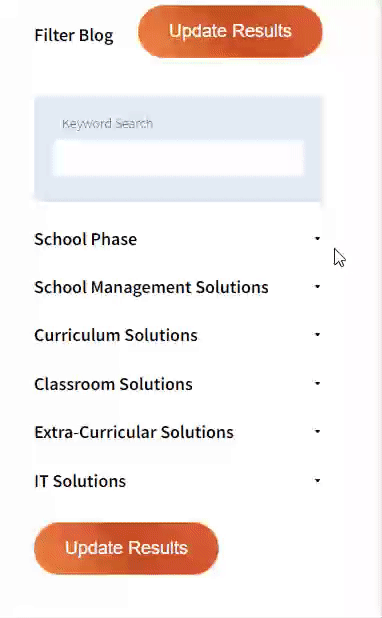
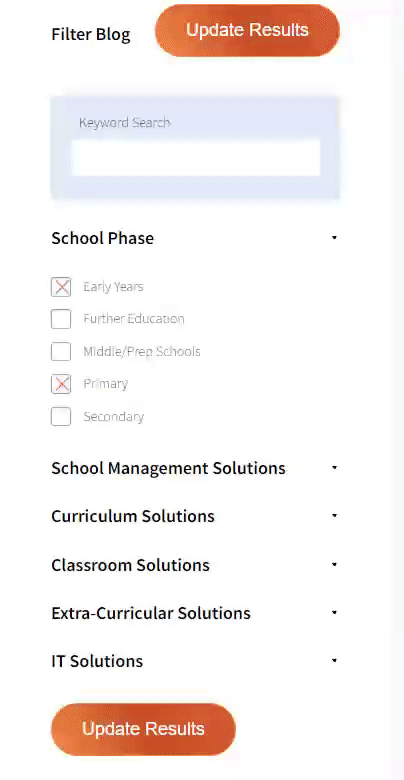
And there you have it! Now your collection of blogs are catered to your chosen topics and are ready for you to explore. Plus, if you frequently return to the same categories you can bookmark your current URL and we will save your choices on return. Happy Reading!
Teaching students how to be safe online and use sources responsibly is essential.
Sammy White shares how she does it and has resources to save you time.

There are a myriad of important terms when teaching students healthy digital habits. Digital citizenship – using technology to engage in society. Digital literacy – using technology to find, share and evaluate content. The responsibility as well to teach healthy digital habits, how and when to stay safe online make it a hefty topic to tackle with students.
As teachers, we are familiar with tackling difficult conversations and model behaviours that our students may adopt. Consuming content is an ever increasing part of our lives, we can model how we navigate this for our students. Think of when you search online for a topic or article to support your lesson. We know which sources are credible and which are not. Citing Wikipedia is not a wise move, and when moving into academia peer-reviewed is the way to go. Have we explicitly shared our top tips with our students?
Let’s take Google as our search engine. We have Google Scholar for academic research, we have image search for finding suitable images. When searching images, we can toggle creative commons results only on to curate our results. We can then have a meaningful discussion about licenses and why they are important to be aware of.
One of my favourite activities is to ask students to research a key event or word, review their results and then filter the search again to only show results from the last 7 days, month, or a specific year and see how that filter affects their original search results. We can then discuss the volume of information and content that is generated daily and how do we know what is good?
Another favourite is to narrate my own searching online. Explaining why I don’t click on Wikipedia links, why I add the word pdf to my search if I am looking for articles. I do this live in class or by a short screencast video shared with students. The age old modelled worked example for them to refer to and work from applies in teaching digital literacy too.
These are small steps and there are full curricula to teach staying safe online and the impact of data and more available online from many sources. I am a Common Sense Ambassador, which means I amplify the US charity’s work in the UK. We have UK specific lessons now that refer to our UK law rather than American. https://www.commonsense.org/education/uk/digital-citizenship/resources
The lessons are grouped by year group and contain a lesson plan, resources and tasks all ready to grab and go. For example, year 3 lessons include privacy, licensing of materials, online bullying, digital footprint, healthy habits with devices and online communities.
The curriculum from Common Sense covers many aspects of what we look to teach when teaching students digital literacy and citizenship. Common Sense goes beyond this as well with a searchable database of apps and tv programmes with student, teacher and parent ratings to help inform you on whether an app or tv programme is suitable. These reviews will also signpost to individual lessons from the digital citizenship curriculum relevant to support where appropriate too.
We know teaching students how to be safe online, use sources responsibly and to engage meaningfully are important but we are also, all, busy. I hope that there’s a quick win in here for you to grab that may lighten the load.

The author

Read more

Read more
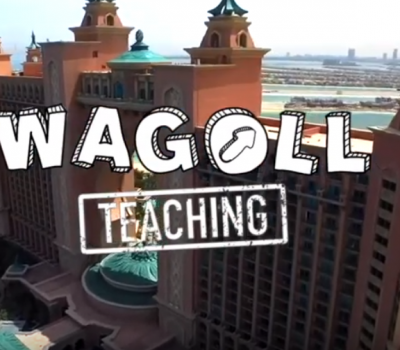
Read more

Read more

Read more
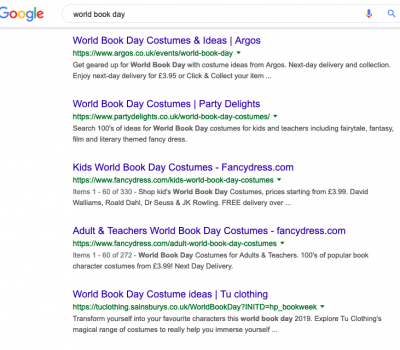
Read more

Read more

Read more


Are you looking for solutions? Let us help fund them! Nexus Education is a community of over 11,000 schools that come together to share best practise, ideas and CPD via online channels and free to attend events. Nexus also offers funding to all school groups in the UK via nexus-education.com


Established in 2011, One Education is a company at the heart of the education world, supporting over 600 schools and academies. Our unique appeal as a provider is in the breadth and synergy of the services we offer, supporting school leaders, teachers and support staff to achieve the best possible outcomes for their pupils and staff.

School Space is a social enterprise that has empowered schools for over 12 years through their profitable and hassle-free lettings services. So far, they’ve generated over £5 million in revenue for education, helping to connect over 200 schools with their local communities.


Unify is an online sales and marketing tool that allows users to create tailored personalised documents in moments.


There’s nothing special about the energy we sell. In fact, it’s exactly the same energy as all our competitors provide. But there is something special about the way we do it. Where others complicate the process, we simplify it. Where others confuse customers with hidden terms, we’re an open book. And where others do all they can to make as much money from their customers as possible, we do all we can to make as little. Everything we do, we do it differently. Our customers are a privilege. One we’ll never take advantage of.


Securus provide market-leading monitoring solutions to safeguard students on ALL devices both online and offline. We also offer a full monitoring service, where we carry out the monitoring on behalf of the school, freeing up valuable staff resources. From the smallest school to large MAT groups, Securus offers safeguarding protection for all!


Bodet Time offers dedicated solutions to education through lockdown alerts, class change systems, PA and synchronised clock systems. Improving time efficiency of the working and school day; ensuring safety through lockdown alerts; increasing communication with customised broadcast alerts.


Robotical makes Marty the Robot - a walking, dancing coding robot that makes programming fun and engaging for learners as young as 5. Our robots come with a full Learning Platform that has complete teaching resources, to make lesson planning a breeze.