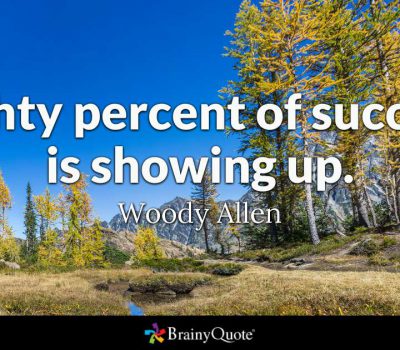


Our team sorts through all blog submissions to place them in the categories they fit the most - meaning it's never been simpler to gain advice and new knowledge for topics most important for you. This is why we have created this straight-forward guide to help you navigate our system.
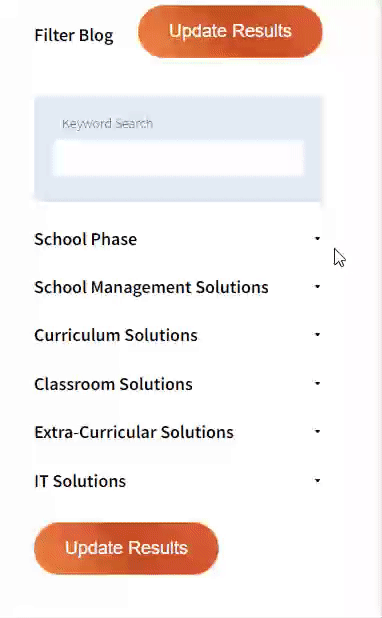
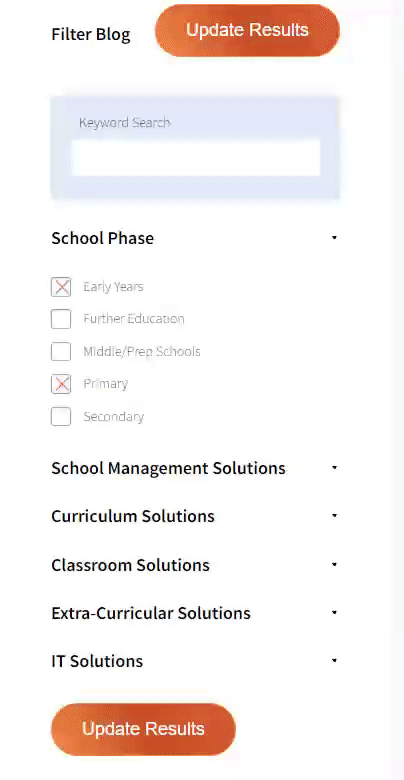
And there you have it! Now your collection of blogs are catered to your chosen topics and are ready for you to explore. Plus, if you frequently return to the same categories you can bookmark your current URL and we will save your choices on return. Happy Reading!
The digital divide has been a talking point for years now but has anything changed?
Sammy White shares the obstacles her students have had and how she’s made it easier for them.

Writing this as a recent budget is announced, furlough has ended and Brexit continues to play havoc with supply chains, which means that I already have many political and financial issues at the forefront of my mind, but why should I care about the digital divide?
The digital divide is the term used to cover the lack of devices or lack of adequate internet access members of society experience. For any active member of society, it is worth delving into. This from the UK parliament gives a great insight; https://post.parliament.uk/covid-19-and-the-digital-divide/
But why should I, as a teacher, care?
As a teacher I want all my students to have equal access to everything. From task creation to setting work, I build in opportunities and make adjustments for all. When writing tasks for classwork, I don’t make them prohibitively challenging for students to access. I make sure that there is an appropriate starting point for all. Photocopying in multiple shades of green for students is the norm, likewise so should be the inclusion of considerations for the digital divide too.
Now when I am setting out of classwork, I begin with one key question, is it web based?
Web based wherever possible comes from feedback from my students on being unable to access work outside the classroom. How often do we find homework incomplete because the app wouldn’t run on students’ devices at home? Previously I could be found writing lengthy instructions with screenshots of images only to find that even my best pdf support didn’t work for all students to be able to access my chosen app.
Before my approach switched to web based, my students were telling me that not only were their devices different to the ones I used at college or school, but that they struggled due to storage to access the apps I was asking them to use. One student explained to me that they had a phone that had limited storage as they shared it with their brother. Another student disclosed that they had a really old phone and although it ran the latest operating system, this then meant it had no capacity to install apps due to lack of storage again.
These are the students sharing, I felt there were and I assume there are still more unheard device issues. Include in as well the fact that we know that there are students who lack access to a device at all. The article referenced above cites one in five students eligible for free school meals lacking access to a device at home. Switching to web based, where possible, means, no apps need to be installed and, hopefully, regardless of device storage status and age, if we can get online we can access the material, website and learn.
Devices though are just one part of the digital divide puzzle. Switching to web based where possible still requires internet access. Citing the source above again, over 10% of teachers based in deprived schools believe that a third of students lack internet access. Like we are not in student homes to help with device issues, we are also not present outside the classroom to learn of connectivity or access issues also. Combine this with some apps that we ideally need installing, I’m thinking Teams or Google Classroom and our digital divide accessibility issue is impacted even more.
There is a wealth of information online on steps to reduce mobile data usage and I would encourage teachers to check out both Microsoft and Google’s tips for reducing the impact on data streaming when accessing Microsoft Teams or Google Classroom.
We can, and will do more, but for now, I would like to begin the conversation. We have a long way to go before we become accessible to all when setting work digitally. But if we begin to include it in our plans we can begin to ensure we are accessible for all.
‘Ways to reduce bandwidth in Teams’ https://support.microsoft.com/en-us/topic/use-teams-for-schoolwork-when-bandwidth-is-low-5c5675f7-1b55-471a-9daa-ec1e6df38262
‘Even without internet at home, students can keep learning’ https://blog.google/outreach-initiatives/education/offline-access-covid19/

The author
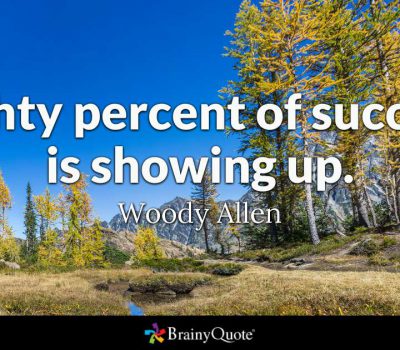
Read more
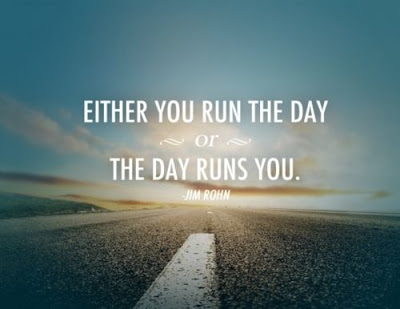
Read more

Read more
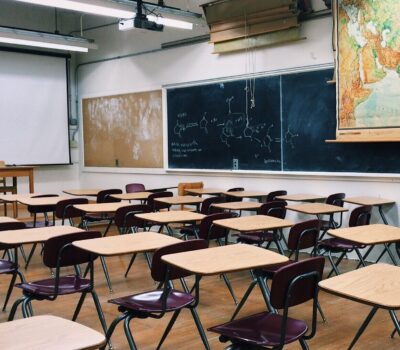
Read more

Read more
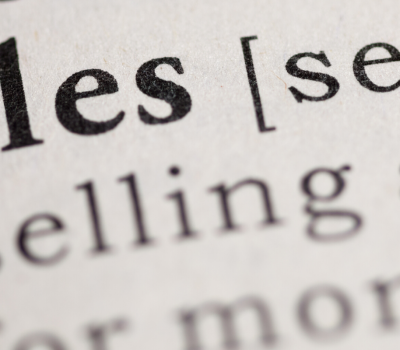
Read more
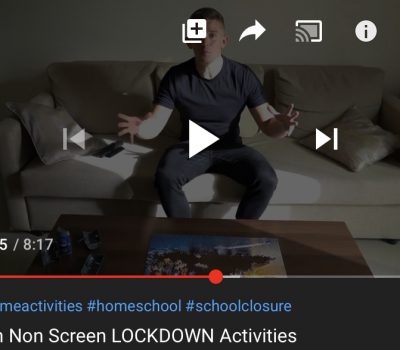
Read more
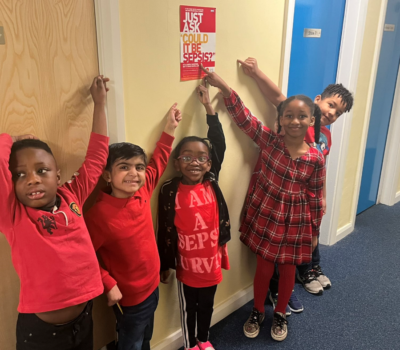
Read more


Are you looking for solutions? Let us help fund them! Nexus Education is a community of over 11,000 schools that come together to share best practise, ideas and CPD via online channels and free to attend events. Nexus also offers funding to all school groups in the UK via nexus-education.com


Established in 2011, One Education is a company at the heart of the education world, supporting over 600 schools and academies. Our unique appeal as a provider is in the breadth and synergy of the services we offer, supporting school leaders, teachers and support staff to achieve the best possible outcomes for their pupils and staff.

School Space is a social enterprise that has empowered schools for over 12 years through their profitable and hassle-free lettings services. So far, they’ve generated over £5 million in revenue for education, helping to connect over 200 schools with their local communities.


Unify is an online sales and marketing tool that allows users to create tailored personalised documents in moments.


There’s nothing special about the energy we sell. In fact, it’s exactly the same energy as all our competitors provide. But there is something special about the way we do it. Where others complicate the process, we simplify it. Where others confuse customers with hidden terms, we’re an open book. And where others do all they can to make as much money from their customers as possible, we do all we can to make as little. Everything we do, we do it differently. Our customers are a privilege. One we’ll never take advantage of.


Securus provide market-leading monitoring solutions to safeguard students on ALL devices both online and offline. We also offer a full monitoring service, where we carry out the monitoring on behalf of the school, freeing up valuable staff resources. From the smallest school to large MAT groups, Securus offers safeguarding protection for all!


Bodet Time offers dedicated solutions to education through lockdown alerts, class change systems, PA and synchronised clock systems. Improving time efficiency of the working and school day; ensuring safety through lockdown alerts; increasing communication with customised broadcast alerts.


Robotical makes Marty the Robot - a walking, dancing coding robot that makes programming fun and engaging for learners as young as 5. Our robots come with a full Learning Platform that has complete teaching resources, to make lesson planning a breeze.