

As a teacher, I am always looking for ways to make learning more fun for my students. When looking at different ways to bring entertainment to my classroom, I came across QR codes. I immediately began wondering how I could incorporate these codes into my educational process and how successful it would be with my students.
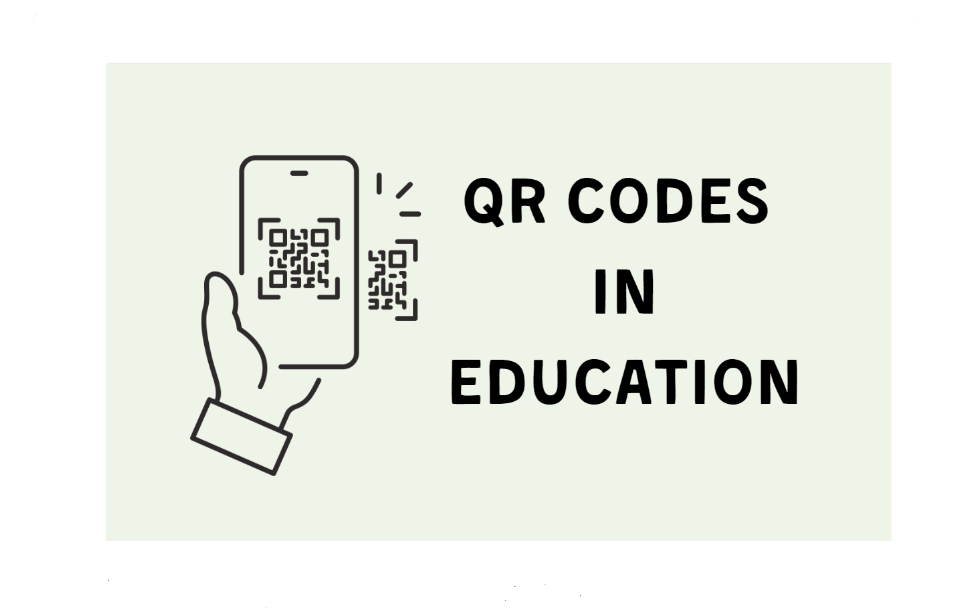
After a couple of weeks of trying out these QR codes, I learned how easy it is to access digital content, how they can be used for different types of subjects, and how much I enjoy having the ability to customize and edit the codes anytime. I have decided to pass on the knowledge and experience that I have gathered from using QR codes in the classroom, and my hope is that others will find this new technology tool as beneficial as I did.
How to Use QR Codes in the Classroom
QR codes are becoming more and more popular among teachers around the world. As technology continues to be on the rise, every industry is working hard to find ways to use it in the most useful ways possible. Teachers are no different as they are finding ways to integrate technology into their school curriculum, which is how QR codes in education were first discovered. Instead of fighting new technology advances, educators have learned to embrace them and use them to their advantage.
Since so many students are bringing smartphones to school, they can easily use their smartphones to scan the QR code that you have created. Once they scan this special code, they will instantly see homework assignments, quizzes, projects, and so much more. If they do not have a smartphone, you can give them a school tablet to use to scan the codes. By using these QR codes, they can complete any work that is assigned as well as save them for the teacher to look at and grade later. This saves a lot of time and paperwork, which makes things easier for teachers, the students, and even their parents.
For a more detailed explanation on how to use QR codes in education, check out Learn with QRTIGER’s YouTube video. He explains how these special codes positively help teachers and students in the classroom.
If you often find yourself needing to record lectures to go along with QR codes for students who did not attend your class for the day, I recommend purchasing a camera for recording lectures. These types of cameras offer great quality and will provide your students with the work and information they missed that day. To find the best camera for you, take a look at my list of cameras for recording lectures that can be used in the classroom and at home.
6 Benefits of Using QR Codes in Education
There are several benefits of using QR codes in education. First and foremost, they make accessing links easier as well as make learning a fun experience for students. In addition, you can go back and edit or customize the QR code at anytime once it is created. Below, I will explain more benefits of using QR codes in the classroom.
1. QR codes make it easier for students to find certain links to assignments
It only takes a few seconds for a student to scan a QR code with their smartphone or tablet. They can do so with their camera or a third-party app. Instead of calling out or writing down a long link for your students to type in, you can ask your students to simply scan the QR code and begin their assignment. You can even use an overhead projector to show the QR code to the entire class.
2. QR codes save a lot of time in the classroom
QR codes can be used to share videos, links, PDFs, images, sound files, and so much more. By using QR codes, you will save a lot of time during class because students will be able to view the information directly within seconds. You will also never have to print off worksheets again because your students will be able to access everything through their smartphones or tablet.
3. Classroom learning is enhanced by QR codes
There are so many different types of QR codes that can be used, which means there are endless ways that educators can integrate them into their educational settings to make learning more entertaining. Students can take out their phone or tablet and instantly access whatever information you have created for them, which makes everything simple, interactive, and to the point.
4. QR codes help students with research
If your students are researching a certain topic, you can provide links that they can access by scanning a QR code. This will send them directly to online resources that cover the topic they are learning about, which will save them a lot of time and effort in searching countless sites for information.
5. Teachers can organize worksheets, assignments, and quizzes with QR codes
Instead of having papers all around your desk or classroom, you can organize everything by QR codes. Once you have graded your students’ work that they have completed and submitted by accessing their QR code, you can easily go back and access that QR code to keep a record of their grades and completed work.
6. Teachers can change and customize anything they have saved on a QR code
Unlike worksheets or quizzes that have been printed out, you can go back and make edits to a QR code assignment. You can also go back and change things on the QR code if you want to switch things up for your future classes who will access these codes.
QR codes are not only for more lenient teachers, but strict teachers find them beneficial too. The reason for this is because students understand their assignment is to scan the QR codes, do the work, and save everything for their teacher to grade. They are not left to be bored and unaware of what to do next. If you are a teacher who is still trying to establish authority in the classroom, read my tips on how to be strict with students.
3 Ways of Using QR Codes in Education
There are several different ways to use QR codes in your classroom. Some ways are more popular than others, while some ways are considered to be more useful than others. I will go over three different ways of using QR codes in education below.
You can place a QR code on the overhead project, on the classroom wall, or even on a worksheet for students to access. The QR code may contain a video or website that will help them complete their assignment. For example, if the students’ assignment is on presidents, you can provide a QR code with videos and websites about different presidents. This will help them comprehend the assignment better as well as create a more interactive experience.
Bulletin boards are typically used around the classroom as decorations, informative objects, and to keep students updated on certain topics. If there are specific things you would like your students to know, you should consider creating a colorful bulletin board with various QR codes they can access. An example of an interactive bulletin board is to put photos up of different animals and encourage your students to scan the codes to learn about each animal.
Instead of only focusing on reading aloud during reading time, create a special reading station that consists of several QR codes that your students can scan. For example, if your students are reading about Christmas or other holidays, you can create QR codes that have stories on specific holidays. This will keep things interesting, fun, and nonrepetitive.
If you need to see a video of someone explaining in depth how to make and use QR codes in an educational setting, consider watching Catherine Sews’ YouTube video. In this video, she goes over how QR codes have been a game changer for her and her students.
Afterschool clubs and daycares can also use QR codes to keep their students from becoming bored. The staff can create assignments, worksheets, videos, games, or readings for the students to access during their afterschool time. If you would like to see other ideas for afterschool clubs, check out these 17 activities that will excite and interest your afterschool students.
Conclusion
I hope this article helped you understand the benefits and ways to use QR codes in education. These types of codes are easy to create, fun for students to scan, and beneficial when it comes to saving teachers time and effort. With no signs of technology slowing down, you should learn to use it in ways that will be helpful to you, your job, and your students. Good luck and happy teaching!
