


Our team sorts through all blog submissions to place them in the categories they fit the most - meaning it's never been simpler to gain advice and new knowledge for topics most important for you. This is why we have created this straight-forward guide to help you navigate our system.
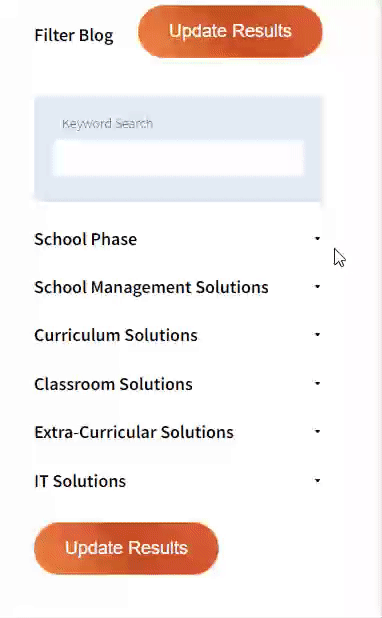
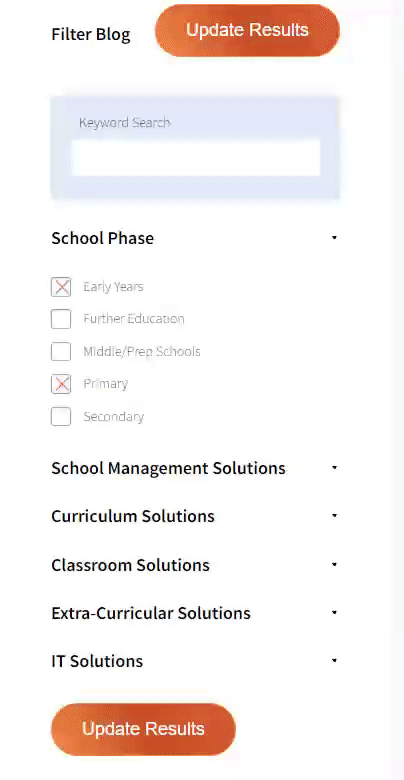
And there you have it! Now your collection of blogs are catered to your chosen topics and are ready for you to explore. Plus, if you frequently return to the same categories you can bookmark your current URL and we will save your choices on return. Happy Reading!
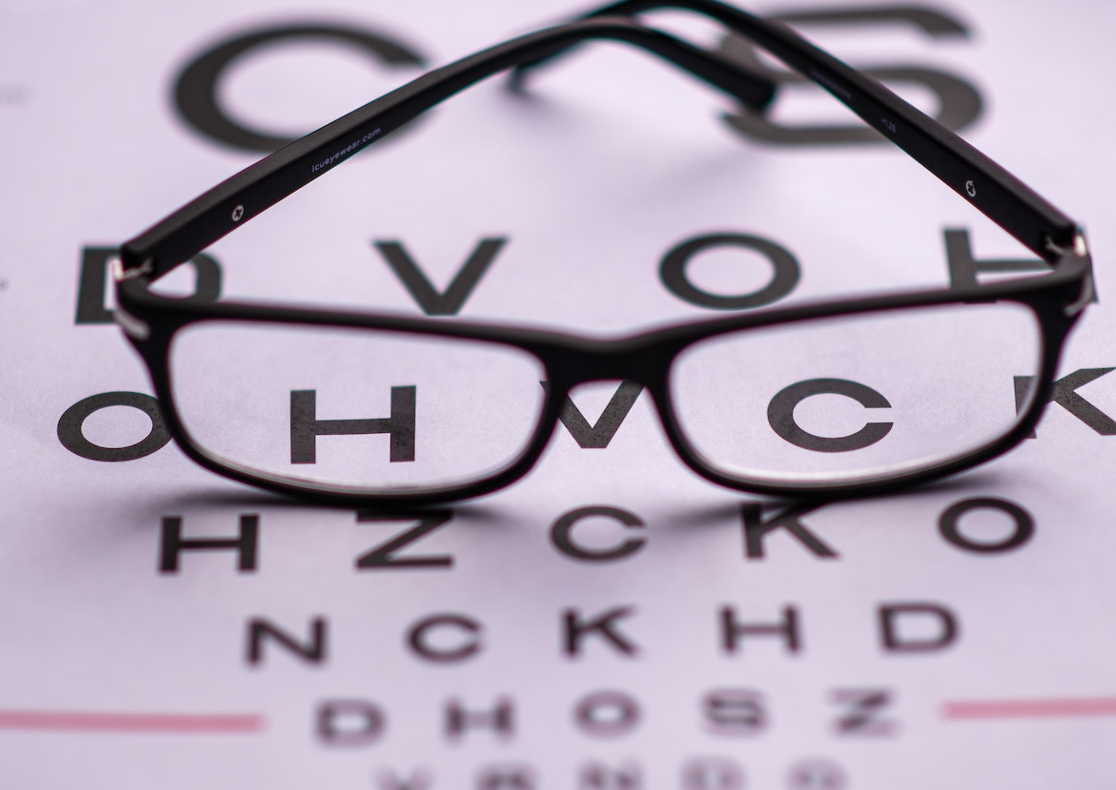
Over the past few decades, screens have grown increasingly important within the education sector. From laptops to smart whiteboards, these digital tools are incredibly useful in helping to diversify the teaching/ learning experience. They can help us to impart or understand knowledge in an entirely different way, while also giving us access to a wealth of information for further learning beyond the classroom.
However, whether you’re a teacher or student, it’s important to be aware of the potential impact that digital screens can have on your health – most notably your eye health – and to adopt good habits when using screens to prevent forming any long-term issues in relation to their use.
In this post, we explore exactly how screen time can impact your eye health, and provide suggestions to help both teachers and students to form more healthy relationships with their digital devices.
The most prominent health issue associated with excessive screen time is eye strain. There are lots of different symptoms that you may notice, including sore or itchy eyes, double vision and headaches. When we use a computer for a prolonged period of time, different factors may contribute to eye strain. For instance, you’re likely to blink less when staring at a screen which can make your eyes feel drier and more irritated. In addition, any glare or reflections on the screen can force our eyes to work harder, contributing to the strained feeling.
If screens are essential to your daily work, there are several things you can do to prevent eye strain from affecting your vision. Firstly, your optician may be able to prescribe glasses that make it easier on your eyes when looking at a digital screen. Special lenses or coatings can be used to maximise your visual ability, so it’s worth experimenting with a few options. Secondly, teachers are advised to factor regular breaks away from screens into their lessons. Looking at printed text is less demanding on our eyes than looking at screens, so be sure to diversify your lesson plans to give students a chance to refocus their eyes.
Nearsightedness, or myopia, is a condition that affects people of all ages. Someone living with this condition will find distant objects appear blurry, which can present a challenge in different aspects of everyday life. In the classroom, this can make it difficult to see whiteboards or a TV screen clearly.
While there are several potential reasons why someone could become nearsighted, there have been strong links drawn between the condition and excessive screen time. In fact, one study found that high levels of screen time on smart devices and computers contributed to an 80% higher risk of users developing myopia.
One of the most effective ways to protect yourself is by adopting responsible screen use habits, including taking regular breaks and ensuring you have an optimal desk setup. However, different treatments – including eye drops and specialist lenses – can also be helpful in preventing myopia, so it’s important to speak to your optician regularly about your eye health.
Screens are an integral part of education and are relied upon every single day by teachers and pupils. As such, it’s important that we develop a more healthy relationship with them, to protect our health now and in the future. Developing these good habits – and passing them on to your students – will allow everyone to optimise their screen use without adversely affecting the quality of your vision.

The author

Read more

Read more

Read more

Read more

Read more

Read more

Read more
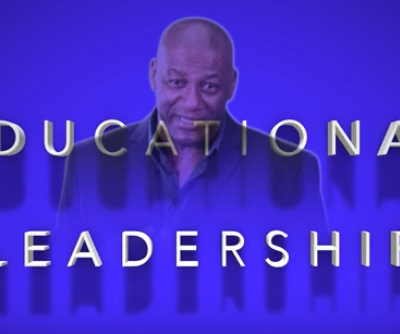
Read more


Are you looking for solutions? Let us help fund them! Nexus Education is a community of over 11,000 schools that come together to share best practise, ideas and CPD via online channels and free to attend events. Nexus also offers funding to all school groups in the UK via nexus-education.com


Established in 2011, One Education is a company at the heart of the education world, supporting over 600 schools and academies. Our unique appeal as a provider is in the breadth and synergy of the services we offer, supporting school leaders, teachers and support staff to achieve the best possible outcomes for their pupils and staff.

School Space is a social enterprise that has empowered schools for over 12 years through their profitable and hassle-free lettings services. So far, they’ve generated over £5 million in revenue for education, helping to connect over 200 schools with their local communities.


Unify is an online sales and marketing tool that allows users to create tailored personalised documents in moments.


There’s nothing special about the energy we sell. In fact, it’s exactly the same energy as all our competitors provide. But there is something special about the way we do it. Where others complicate the process, we simplify it. Where others confuse customers with hidden terms, we’re an open book. And where others do all they can to make as much money from their customers as possible, we do all we can to make as little. Everything we do, we do it differently. Our customers are a privilege. One we’ll never take advantage of.


Securus provide market-leading monitoring solutions to safeguard students on ALL devices both online and offline. We also offer a full monitoring service, where we carry out the monitoring on behalf of the school, freeing up valuable staff resources. From the smallest school to large MAT groups, Securus offers safeguarding protection for all!


Bodet Time offers dedicated solutions to education through lockdown alerts, class change systems, PA and synchronised clock systems. Improving time efficiency of the working and school day; ensuring safety through lockdown alerts; increasing communication with customised broadcast alerts.


Robotical makes Marty the Robot - a walking, dancing coding robot that makes programming fun and engaging for learners as young as 5. Our robots come with a full Learning Platform that has complete teaching resources, to make lesson planning a breeze.